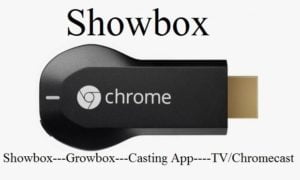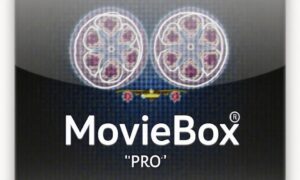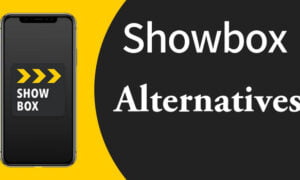Last Updated on November 20, 2025 by Max Turner

Your friends have informed you about this fantastic movie which you should not miss. Your schedule, however, is tight and you are looking forward to the weekend. Why not save yourself some time and consider using the Showbox? It has never been so easy.
What do you think about an app where you don’t need to give any details to sign up or subscribe? How about an app with movie listings and TV show recommendations?
Navigating the Showbox: A Step-by-Step Guide
Showbox allows you to watch movies with a resolution compatible with your video player.
This app will also enable you to watch movies online or, better still, download them to watch later.
Furthermore, this is how you use Showbox:
1. DOWNLOAD THE SHOWBOX APP
You cannot watch the video without the application. To download the Showbox app on an Android device, you need a link. However, it is essential to note that it is not available on the Play Store.
You will, therefore, need to download ShowBox using the APK file. You can also install it on your computer and transfer it to your phone using a USB cable.
2. INSTALLATION
Check your device’s settings to allow installation from unknown sources, otherwise the installation may not work.
Then, you will be asked to accept the app’s terms and conditions using your Google Account. A confirmation message will pop up on your screen when the app has been successfully installed.
The whole process takes less than 2 minutes and requires an internet connection.
3. GETTING STARTED
The first place you arrive at when you open the application is the homepage.
It is appealing with the latest Hollywood films posted there.
This page is where you find the categories you need to move on to the next stage.
Each category will be essential in this process, since you will need to use them.
4. FIND THE MOVIE
Knowing the genre of a movie is an additional advantage, as it helps in the search process. First, you can easily click on the search bar and type the name of a movie into your Android keyboard. Then, click to get the results.
There is another category that you can choose from, which may lead you to the desired destination. On the top right corner of your screen is the option to refresh. This will definitely work for you if the movie has recently been released.
Clicking on refresh will provide you with icons for new films and TV shows, so you can browse through them to find your movie. How convenient!
There is also a category for movies where you can see the titles of all the videos. Here, you can view the details of each video you select.
5. WATCHING THE MOVIE
This is an exciting and rewarding part of the process. Considering that you can watch these movies free, it’s worth waiting. If you click on a movie category and find “your” films among them, you can choose it.
You can access the movie by clicking on the download button, or you can still click “watch now” to watch the video immediately. You can choose the resolution of the film.
Likewise, if you want a lower quality, you can pick a lower resolution, which may cause buffering during playback. The process doesn’t change whether you get the movie from the “update” category or the “search” category.
I wouldn’t consider any cheaper or easier method than using Showbox. From then on, you won’t miss a movie on TV or buy one. Showbox will always be available for you.